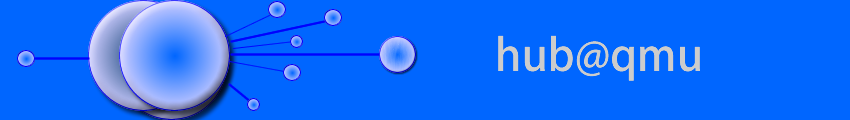This highly interactive workshop will provide us with an opportunity to explore the functionality of MindManager: concept mapping software. We will explore what it offers us as tutors and how we can use it as part of the curriculum. The session will introduce the core functionality including exporting to PowerPoint and Word.
To reserve
your place, please book on the IntraNet form at:
http://apps/capforms/workshopbooking.asp