- when an assignment is due
- when an assignment is submitted
- when an assessement is submitted
- when an announcement is posted
 These email notifications are set as defualt but can be managed and turned on and off as required for all or some module areas. To access the notifications settings first click on the My Places icon in the very top-right of any blackboard area.
These email notifications are set as defualt but can be managed and turned on and off as required for all or some module areas. To access the notifications settings first click on the My Places icon in the very top-right of any blackboard area.The panel that appears conatins a number of options :
- Edit General SettingsThis option allows you to choose whether to receive email notifications individually or as a daily digest. You can also choose when to remove notifications from the module and whether you wish to receive due-dates reminders X number of days before any due date.
- Bulk Notifications SettingsThis option shows the default notifications applied to all module areas. You can use this options to change the defaults for all or some of your module areas. You can turn off the existing email notifications or add further email notifications. It is important to note that the Bulk Notifications Settings always shows the institutional defaults. Any changes made to notifications will be reflected in the individual courses listed in the "Edit Individual Course Settings" option.
- Edit Individual Course SettingsThis option displays the current notifications settings, reflecting any changes that have been made, for all your individual modules. Individual module notifications can also be edited from here. If a module's notifications settings have been changed from the institutional defaults, an exclamation mark symbol will be displayed next to that module.
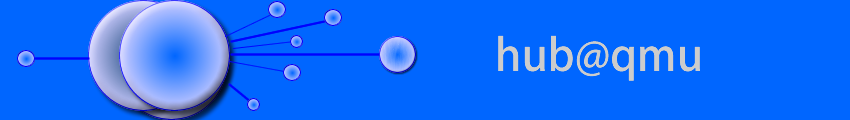


No comments:
Post a Comment